Sudoku Help - Color Selection
Sudoku Dragon lets you choose exactly how the puzzle is displayed. You can use SudokuDragon's Font options to change the look of the text and the Style options to change the look of the grid. The color property page lets you change any of the many colors used. Each item has a box showing the color currently used on the left and an explanation of what it is used for on the right.
To change a color, select the item in the list and then press the Edit button or double click it. A standard color editor window will pop-up allowing you to select a new color. The new color will be automatically displayed in the grid sample on the right.
To restore all the color settings back to the default settings press Reset.
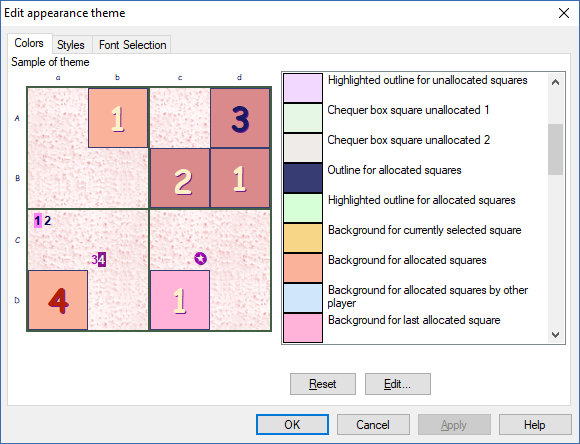
- Changing the Settings
- Changing the Possibility Display
- Changing the Highlighting of possibilities
- Changing the Display settings
- Changing general settings
- Changing the Appearance
- -- Changing the Colors
- -- Changing the Style
- -- Choosing fonts
- -- Creating a new Theme
- Making a noise
- Print options
Copyright © 2005-2025 Sudoku Dragon
