Sudoku Dragon Puzzle Solver
Our Sudoku puzzle solver has a wide range of features to help everyone with their puzzles.
Use the program to generate brand new puzzles from the billions of possible Sudoku puzzles. Solve Sudokus printed in Newspapers, Books and Magazines or download free, unique daily Sudoku puzzles from our web site.
Sudoku Dragon gives a wide range of types of hints and suggestions on how to solve Sudoku puzzles. Hints range from checking the state of play so far, to revealing the solution. Features will help both newcomers and experts. An expert will often want to tackle more difficult puzzles and use the facility to mark tentative possibilities on Sudoku squares. You can use square coloring to highlight particular squares. A newcomer may need more help to work out the possibilities for each square. You can use the automatic allocation feature to solve the simpler squares for you, leaving you only the tricky ones to work on. This is particularly useful to mop up those last few easy squares.
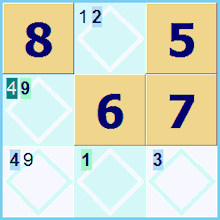
There is a full range of ten different puzzle sizes from the introductory 4x4 grid through the regular 9x9 and onto the really challenging 16x16 and 20x20 sized puzzles. The program provides standard, diagonal (or X_Sudoku), Word Sudoku, Samurai Sudoku and Squiggle (or Jigsaw) Sudoku types of puzzle. It has full support for our unique, new types of puzzle : the Sudoku Stripe. If you make a false assumption the solver's undo of square allocations let's you easily back track - you don't need to remember the order you allocated squares. It has support for five different difficulty levels from gentle through to very challenging - for all the ten sizes of puzzle.


You can highlight numbers that have only a few squares remaining to be filled in on the possibility toolbar. You can add your own notes and select your own possibilities and impossibilities for each Sudoku square. Shows all possible locations for numbers in the grid using the possibility toolbar with text explanations of why a number is permitted or why it is not.
Sudoku Dragon needs to run a PC that has an Intel compatible processor, it will not run on a Mac or iPhone. We currently have no plans to create a version to run on other platforms.

It comes with a range of guides for the main strategies and sample puzzles to get you started.
Many puzzle players like to print out their puzzles so they can solve them in the traditional way with pencil and paper. Our solver has a full range of options for print-out.
There are over a dozen pre-defined display styles that let you choose a suitable look with full ranges of colors and fonts. Or you can use the software to design your own puzzle display theme.
If you like to check your puzzle solving performance against the clock then we provide a puzzle timer and a league table.
Comes with all the basic features you would expect from a modern product. Full built-in context help for all screens. Supports easy check and installation of upgrades from the Internet, no need to search for a program update. Generous free trial of 23 days. Easy online card payment. Runs on Windows® 8; 7; Vista® on Intel® based PCs.


Sudoku Dragon aims to suit both new and experienced players of Sudoku.
For the complete beginner we fully support for the 4x4 version of the puzzle. Although much simpler to solve it has the same rules of the regular sized 9x9 version. It gives a gentle introduction to the puzzle and lets you master the basic strategies before tackling the regular 9x9 and larger grid sizes. A full set of help and hints are available. The grid can show color coded possibilities to indicate the Sudoku rule that can be used to solve a square. The program provides standard, Diagonal (or X Sudoku), Word Sudoku, Samurai Sudoku and Jigsaw (or Squiggle) Sudoku puzzles. At any time you can call up the full list of possibilities for an individual square to see which number assignments are possible and which are impossible. A timer is run while you are solving the puzzle so you can always pit yourself against the clock.
Our range of animated guides take you through all the main solution strategies. Sit back and watch as example puzzles are solved with a full explanation of what strategy is being used.
Sudoku Dragon has all the features you are looking for in a Sudoku puzzle solver. We have provided a solution that is fully integrated with the Internet. You can use the program to download new puzzles from our web site or contribute your own Sudoku puzzles to our online forums. You can update the software directly from the Internet.
You may find other Sudoku solver software online but we don't believe you will find any that has the full range of features that we offer.

Advanced features are provided for the Sudoku expert. Experts will not need to use the possibility display, they may want to work out the possibilities for themselves without help. You can mark individual Sudoku square possibilities and impossibilities by just using the CTRL and SHIFT with a number key. You can add notes to any Sudoku square and these can be printed out with the puzzle. A hint option is provided that allows an expert player to check that all the squares so far allocated are correct - without seeing the whole solution. Another hint option lets you check that all the possibilities that you have marked are genuine possibilities.
The program keeps track of each square allocation that you make so you can quickly and easily go back to try alternative possibilities without needing to remember in which order you set the squares.


Copyright © 2005-2025 Sudoku Dragon

