Sudoku Help - League Table of Scores
If you want to see how your puzzle solving skills develop; use the automatic score tracking system included in Sudoku Dragon. When you have completed a game, the software saves away information about the puzzle and the time it took to solve it. To review the current best performance league for Sudoku just select League Table from the Game menu.
The screen (activated from the Game | League Table menu command) shows all the scores for a particular puzzle size, to compare performance for other puzzle sizes just select the size from the drop down list at the top. The score table will then be updated.
To sort by other measures, such as puzzle difficulty, click on the column heading.
You can switch on or off the recording of puzzle results by changing the Keep puzzle solution scores option at the top of the screen.
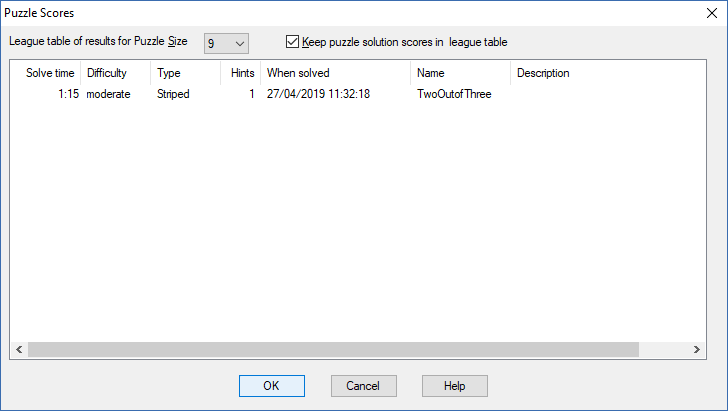
- Getting a Sudoku Puzzle
- Generating a new Sudoku Puzzle
- Create a new blank Puzzle
- Downloading a Puzzle
- Game Hints
- Puzzle Types
- Difficulty Analysis
- State of the Game
- Puzzle timer
- Printing out a puzzle
- Keeping puzzle solving scores
- The Sudoku Stripe
- Busy
Copyright © 2005-2025 Sudoku Dragon
