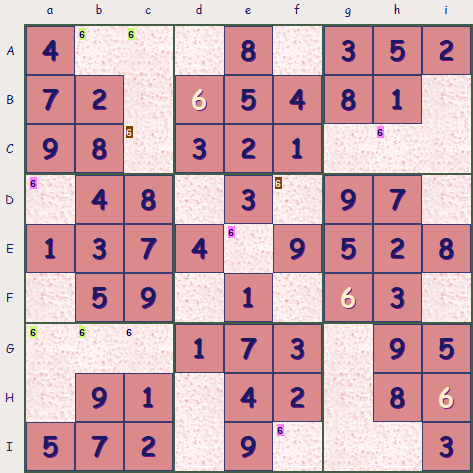Today's Dragon Tip
Learn the basicsLook through our range of easy to follow guides to puzzle solving strategies, make sure you are up-to-speed on all the useful ways of solving Sudokus.
Read More
Sudoku Puzzle Appearance [Last Page 14])
You can change the look of Sudoku puzzles with Sudoku Dragon. As you may be staring at a puzzle for some time it is important that it is easy and pleasing to look at.
The text font and all the colors used in the Sudoku puzzle can be easily changed; this includes the colors used for squares, lines and displaying the excluded possibilities.
Sudoku Dragon comes with sound effects that are used when playing the puzzle, you can change any one or all of them, as well as switching off sounds altogether. The software installs a dozen predefined display themes to choose from.
Here's an example of a customized puzzle using a range of fonts and colors.
The Sudoku Dragon puzzle solver comes with many pre-defined display themes that you can choose from; here are some samples:

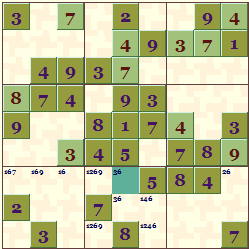
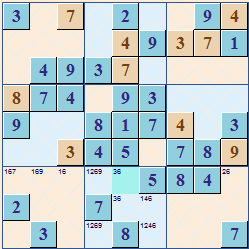
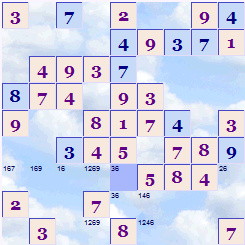
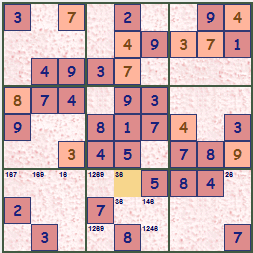
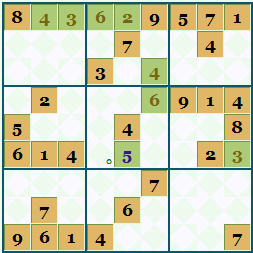
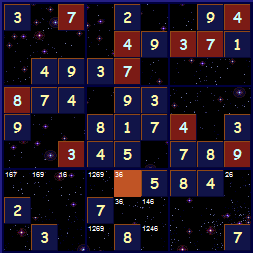
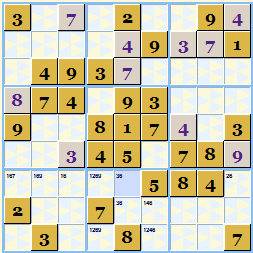
![]() To download your Sudoku Dragon for a free trial, click on the Download link.
You can generate your very own look and feel for Sudoku puzzles.
To download your Sudoku Dragon for a free trial, click on the Download link.
You can generate your very own look and feel for Sudoku puzzles.
- Tour Guide
- Generating a new Puzzle
- Square allocation list
- Sudoku puzzle types
- Puzzle solution hints
- Annotating squares
- Explaining possibilities
- Showing possible square assignments
- Possibility display control
- Automatically solve 'easy' squares
- Coloring squares
- Large Sudoku puzzles
- Improve your speed
- Puzzle display skins
Copyright © 2005-2025 Sudoku Dragon

 <
<