Sudoku Help - General options
These settings relate to overall program operation.
The grid uses letters to name each row and column. You can select whether you want these displayed to top and left sides of the grid to help you identify particular squares.
We have included sound effects to add to the user experience: when you create or complete a puzzle and when you allocate a square. If you would prefer not to have sounds just un-tick the checkbox.
Normally when you open Sudoku Dragon it will automatically load the previous puzzle that you solved. This lets you restart from exactly where you left off. If you would prefer the program not to do that, un-check the box at the bottom of the screen.
Automatic allocation allows the Dragon to find and solve 'easy' squares for you. This lets you concentrate on the harder squares to solve. There is a choice of which 'rules' it will use to solve squares. You can choose the only square rule to just solve the simplest squares - where only one square in a group can take a particular symbol or alternatively include the only choice rule as well where there is only one possible choice for a square.
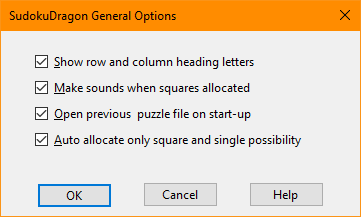
Copyright © 2005-2025 Sudoku Dragon
